The Webserver page consists of three sections:
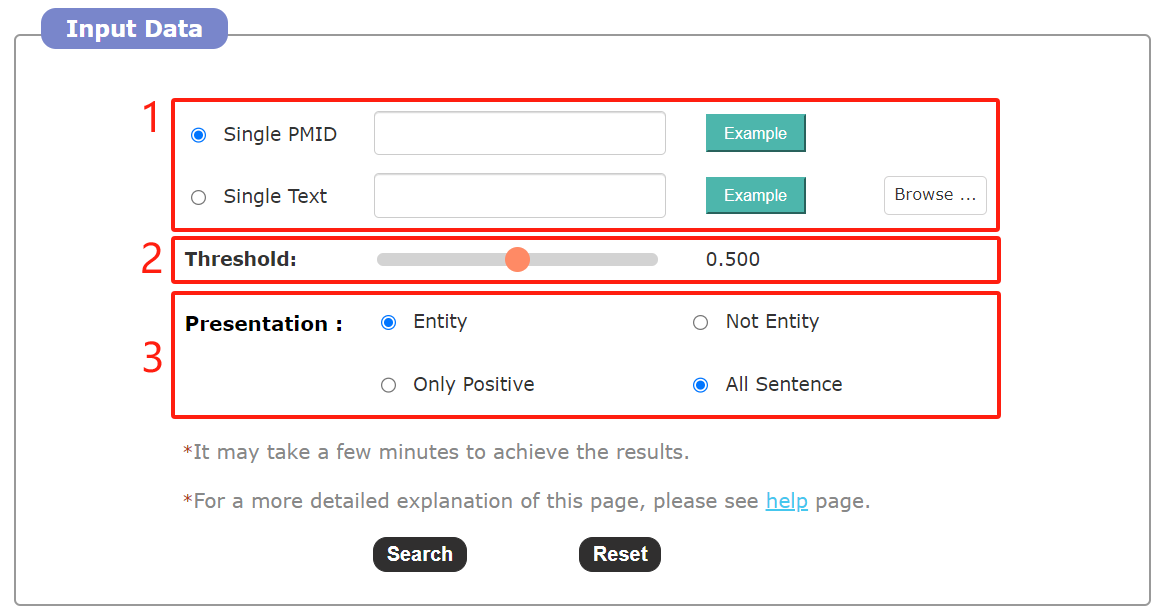 1.Input Data Upload Type.
1.Input Data Upload Type.
This section offers two options for uploading input data: PMID Input and Text Input, along with examples for each.
Single PMID, the abstract section of the paper corresponding to the provided PMID will serve as the input data for the model.
Single Text, users can click the browse button to select a local .txt file for upload, which will then be used as input data for the model.
2.Threshold Setting.
In this section, users can adjust a slider to select an appropriate threshold. On the results page, entries exceeding the set threshold will be highlighted in yellow.
3.Results Page Presentation Options.
This section provides two options for the display format of the final results page:
"Entity" or "Not Entity" option: This determines whether the results page will display entities of RNA and diseases identified in each sentence.
"Only Positive" or "All Sentence" option: This determines whether the results page will only show positive sentences or display all sentences.